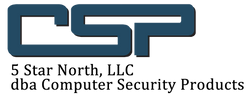USB ports are essential for connecting various devices to a computer, but they can also pose a security risk if not properly managed. Unauthorized use of USB ports can lead to data breaches and malware infections. To prevent these risks, it is important to implement security measures to control access to USB ports. Here are four approaches to USB port security:
1. Disable USB Ports in BIOS
One approach to prevent unauthorized use of USB ports is to disable them entirely. This can be done through the computer's BIOS settings or using third-party software. By disabling USB ports, you can ensure that no external devices can be connected to the computer, reducing the risk of data breaches.
2. CPU Lockers/CPU Enclosures
CPU lockers or CPU Enclosures can be used to physically block access to USB ports. These lockers encase the entire computer tower, preventing unauthorized users from accessing the USB ports. By adding an extra layer of physical security, CPU lockers can complement other security measures and further protect sensitive data.
3. Use USB Port Locks
USB port locks can be inserted into the USB port to prevent any devices from being connected. USB port locks are a simple and effective way to control access to USB ports and prevent unauthorized use.
4. Implement USB Port Whitelisting
USB port whitelisting is a more advanced approach to USB ports security. With USB port whitelisting, only approved devices are allowed to connect to the computer via USB ports. Any other devices will be blocked, reducing the risk of malware infections and data breaches. This approach provides a higher level of security by controlling exactly which devices can access the USB ports.
By implementing these four approaches to USB ports security, you can prevent unauthorized use of USB ports and protect your system from potential security threats. Remember to always prioritize security measures to safeguard your data and information.